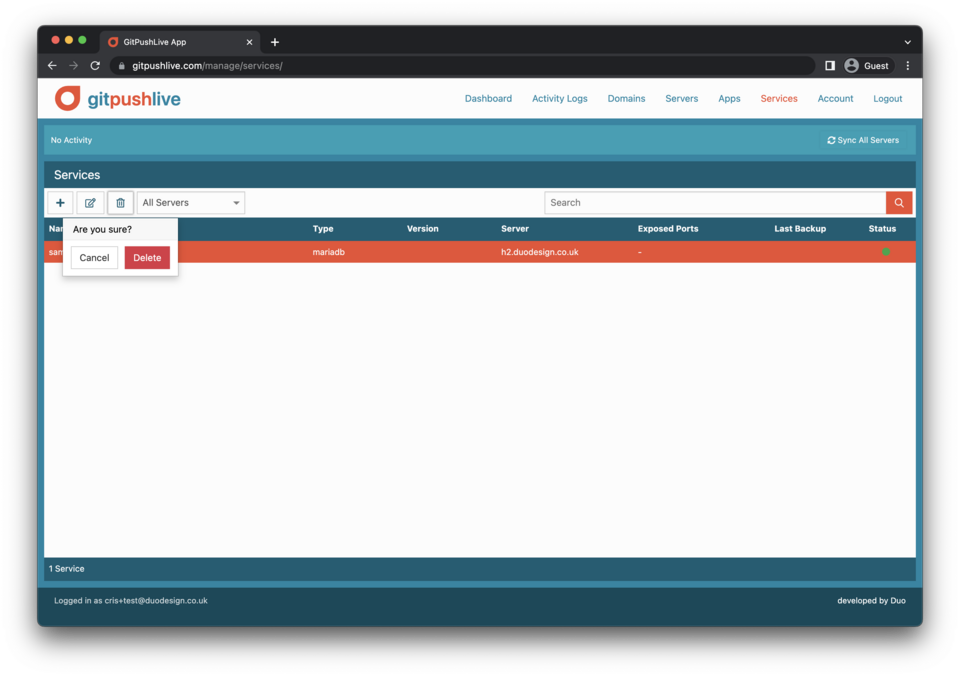Notice
These documents are currently work in progress and describe a product currently in beta testing.
Services
Services are typically database which you connect to your apps when required. They are installed via the server details with dokku plugins.
The services section of GitPushLive is there to allow you to add new services, view existing services and manage those that are currently running.
Add a Service
To add your first service click the “Add your first service” button in the services section
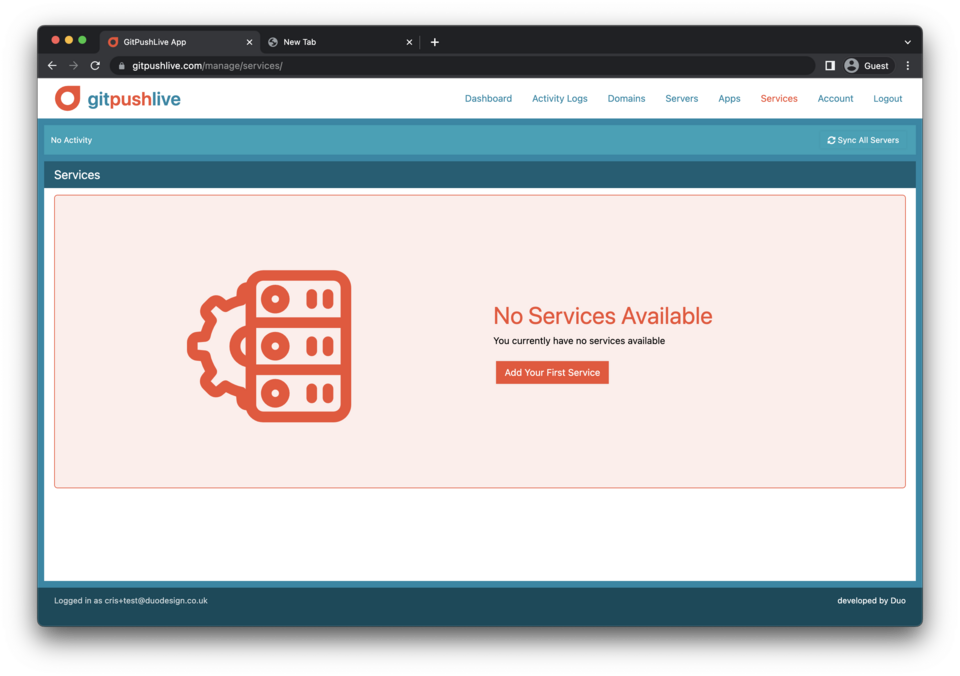 A popup modal will then allow you to choose a server, which will then list the services types available on that server to choose from. Finally you’ll need to choose a name for your service.
A popup modal will then allow you to choose a server, which will then list the services types available on that server to choose from. Finally you’ll need to choose a name for your service.
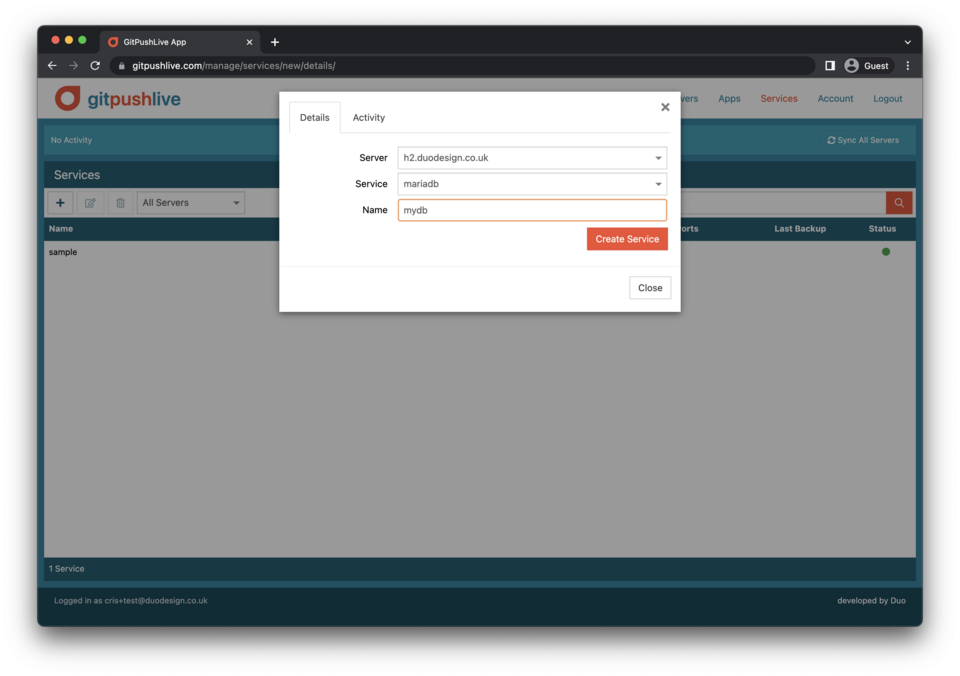 If you are adding a service for a specific app, you can also do the above via the apps interface. Click here for more information.
If you are adding a service for a specific app, you can also do the above via the apps interface. Click here for more information.
Installing More Service Types to a Server
Adding more service types to a server is just a case of installing more Dokku plugins. These can be managed through the server details interface. More information here.
Managing a Service
Services can be clicked on with the list to get more information and a series of controls to stop and start / restart services.
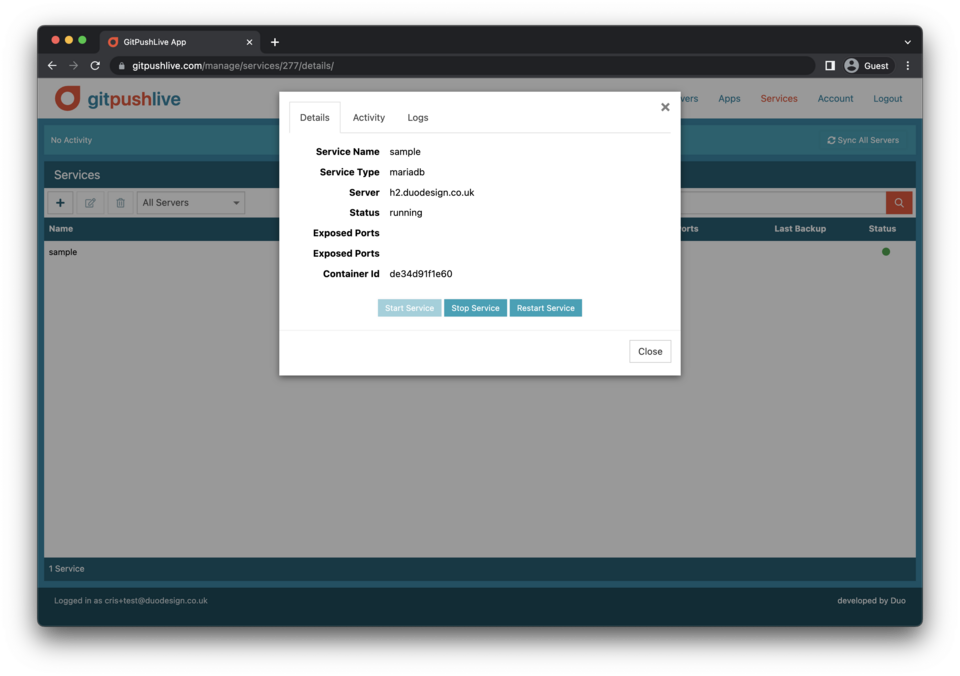
Linking a Service
Services can be linked to an app by adding the within the app details interface. If the services doesn’t already exist by that name it will be created and linked, otherwise the existing service will just be linked.
Delete A Service
If the service is no longer required it can be deleted within the service list view by clicking on the Trash Icon.
It should be noted that this will delete any data associated with the database, which cannot be recovered unless you have recent backups.